A grade book contains your grading system, grade calculations, grade scheme, grade items and view and display options. When setting up your grade book in your course for the first time, you use the Grades Set up Wizard. This session shows you how to do this.
View the presentation
Set Up Your Grade book Set Up Your Grade book
https://onlinelearning.nscc.ca/D2LStaffSupport/31Gradebook/story.html
Set Up Your Grade book Set Up Your Grade book
https://onlinelearning.nscc.ca/D2LStaffSupport/31Gradebook/story.html
To use grades in Brightspace, you must set up your grade book.
- Plan your grade book. Things to consider:
- What grade items you plan to evaluate.
- Which grading system is most appropriate for your course.
- How you want to calculate final grades.
- Log into your development course.
- Set up your grade book using the Set up Wizard.