Get Started
This section introduces you to NSCC’s Brightspace and shows you how to do a few things before you start to build your course.

Build Your Course
At NSCC we use Brightspace to support our classroom delivery. This section provides guides and/or self-paced videos to show how to build a technology-enabled course that meets NSCC’s minimum requirements, copy course content to live shells and request development shells.

Organize Your Course
and Add Content
This section shows you how to organize and structure your course and add content topics using the Content Tool.
- Session 1 | Organize Your Course
- Session 2 | Add Content: Upload Files
- Session 3 | Add Content: From Manage Files
- Session 4 | Add Content: Create and Edit a HTML File
- Session 5 | Add Content: Use HTML Templates
- Session 6 | Insert Equations into Content
- Session 7 | Rearrange & Delete Modules and Topics
- Session 8 | Upload or Change Course Banner Images (PDF 380KB)

Set Up Grade book
in Brightspace (Grades Tool)
This section shows how to set up your grade book in Brightspace and enter your grades.
- Session 1 | Set Up Your Grade book
- Session 2 | Create Grade Items
- Session 3 | Create a Category and Add Grade Items
- Session 4 | Associate an Activity with a Grade Item
- Session 5 | Enter Grades in a Grade book
- Session 6 | Release Student’s Accumulated Grade
- Session 7 | Import Final Grades to PeopleSoft
- Session 8 | Export and Import Grades
- Session 9 | Exempt Grade Item

Prepare Your Course
for Delivery
This section shows you how to prepare your live course for delivery.

Add Assignments
This section shows you how to add an assignment, mark assignments and provide feedback.
Add Discussions
This section shows you how to create discussion forums and topics, navigate and manage discussions and add marks to graded discussions.
Add Groups
This section shows you how to create groups and group workspaces, manage group discussions and add marks to graded discussions and group assignments.

Add Quizzes
This section shows you how to create a question library, create and set up a quiz and preview and grade a quiz.

Add Rubrics
This section shows how to create an analytic and holistic rubric in your course and attach and grade them in a discussion and assignment.
Other Tools
- Session 1 | Create and Manage Attendance Registers
- Session 2 | Quick Eval
- Session 3 | Create Intelligent Agents
- Session 4 | Create Video Notes
- Session 5 | Create Video Assignments
- Session 6 | Accessibility Features
- Session 7 | Learning Object Repository
- Session 8 | Brightspace Course Connector
- Session 9 | Using EquatIO
- Session 10 | Keeping Track of Attendance in PeopleSoft
Microsoft Teams
- Session 1 | Create a Team and Channel (PDF 183KB)
- Session 2 | Create a Meeting in Outlook (PDF 308KB)
- Session 3 | Create a Meeting in Teams (PDF 282KB)
- Session 4 | Manage a Teams Meeting (PDF 163KB)
- Session 5 | Breakout Rooms (PDF 390KB)