You build your grade book by creating grade items. Grade items are all the work that you want to evaluate students on in your course. Each grade item has an entry in the grade book, which you assign a grade to for each student.
This session shows you how to create grade items in your grade book.
View the presentation
Create Grade Items Create Grade Items
https://onlinelearning.nscc.ca/D2LStaffSupport/32GradeItems/story.html
Create Grade Items Create Grade Items
https://onlinelearning.nscc.ca/D2LStaffSupport/32GradeItems/story.html
Build your grade book by creating grade items.
- Get the list of your evaluations and weights or percentages from your work plan.
- Log into your development courses.
- Create a grade item for each evaluation for your course.
- Check to make sure your grade book matches what is under ASSESSMENT and EVALUATION on your course work plan.