The files and activities that we add to modules are called “TOPICS”. They take many forms - documents, images, media files, url links. There are different ways to add content topics.
In this session we’ll show you how to add content by uploading documents and media files to modules and sub-modules.
View the presentation
Add Content: Upload Files Add Content: Upload Files
https://onlinelearning.nscc.ca/D2LStaffSupport/22UploadFiles/story.html
Add Content: Upload Files Add Content: Upload Files
https://onlinelearning.nscc.ca/D2LStaffSupport/22UploadFiles/story.html
You are now ready to add content to your modules.
- Open your sandbox or course development shell.
- Click “Welcome” module.
- Upload your course overview and course outline/workplan.
Resources
- Sample: Course Overview (DOC 79KB)
https://onlinelearning.nscc.ca/D2LStaffSupport/Sample_Course_Overview.docx
All NSCC courses have a course overview. This sample will help to get you started. - Files you can use for course content (PDF 49KB)
https://onlinelearning.nscc.ca/D2LStaffSupport/Files_Types_for_Course_Content.pdf