If you have discussion topics, assignments or quizzes set up in your course, you can link them to your grade book by associating the activities with a grade item. By doing this, the assigned grade to the topic, assignment or quiz will be transferred to the grade book.
This session shows you how to associate an activity with a grade item so the assigned grade will easily transfer to the grade book.
View the presentation
Associate an Activity with a Grade Item Associate an Activity with a Grade Item
https://onlinelearning.nscc.ca/D2LStaffSupport/34associate/story.html
Associate an Activity with a Grade Item Associate an Activity with a Grade Item
https://onlinelearning.nscc.ca/D2LStaffSupport/34associate/story.html
Is your grade book set up? Do you have discussion topics, assignments or quizzes in Brightspace that are being evaluated? If so, you can now associate them to your grade items.
- Click on the topic, assignment or quiz.
- Associate each one with the grade item in your grade book.
- Check your grade book to make sure it is linked.