“Assignments” provides a place for students to easily upload and submit assignments. You can see the students’ submission times, download the submission folder and return submissions with grades and feedback.
You can create an assignment using the Content Tool or the Assignments Tool.
This session shows how to add an assignment using the Content Tool.
View the presentation
Add an Assignment Folder Using the Content Tool Add an Assignment Folder Using the Content Tool
https://onlinelearning.nscc.ca/D2LStaffSupport/51contentTool/story.html
Add an Assignment Folder Using the Content Tool Add an Assignment Folder Using the Content Tool
https://onlinelearning.nscc.ca/D2LStaffSupport/51contentTool/story.html
Add an assignment to your course using the Content Tool.
To complete this, do 2 things:
- Create an assignment.
- Add simple, clear instructions in the description area.
You can go back later and add dates, options or associate it with a Grade item.