Setting up your Calendar in Brightspace will help keep your students on track. You can add due dates as well as dates for other events organized for your students, i.e. guest speakers.
This session shows you how to setup your course Calendar by adding due dates for course evaluations and creating calendar events.
View the presentation
Set Up Course Calendar Set Up Course Calendar
https://onlinelearning.nscc.ca/D2LStaffSupport/42SetupCalendar/story.html
Set Up Course Calendar Set Up Course Calendar
https://onlinelearning.nscc.ca/D2LStaffSupport/42SetupCalendar/story.html
- Log into your course.
- Using your course schedule, add due dates for your evaluations.
You can add event dates throughout the semester.