Discussions give you and your students a place to connect, interact and collaborate. Discussion forums are like categories that help to organize topics. The topics are the actual activities that students respond to. You need at least one forum in your course to put your topics.
You can create discussion forums and topics using the Content Tool or the Discussion Tool.
This session shows how to create discussion forums and topics using the Discussion Tool.
Create Discussion Forums and Topics Using the Discussion Tool Create Discussion Forums and Topics Using the Discussion Tool
https://onlinelearning.nscc.ca/D2LStaffSupport/62discussionTool/story.html
Add a discussion to your course using the Discussion Tool.
To complete this, do 3 things:
- Create a forum.
- Create a topic. Add the instructions in the description area.
- Add your topic to content.
You can go back later and add dates, options or associate it with a Grade item.
Now that you have tried adding Discussion topics using the Content Tool and the Discussion tool, choose the one that works best for you.