It is good practice to periodically export grades from Brightspace to save the most recent copy of grades for all students in each course. This way you can easily import the latest version of the students’ grades if there is ever an issue saving them on Brightspace. Many export their grades after every evaluation is marked.
If you have students who continue from one term, or one year, to another, then you are able to export their grades from one term and then import them into the new course.
View the presentation
Export and Import Grades Export and Import Grades
https://onlinelearning.nscc.ca/D2LStaffSupport/ExportImportGrades/story.html
Export and Import Grades Export and Import Grades
https://onlinelearning.nscc.ca/D2LStaffSupport/ExportImportGrades/story.html