Once you are comfortable using grade book in Brightspace, you may want to add categories. Categories let you group related grade items together in your grade book. This is not required. Grade items can stand alone.
This session shows you how to create categories in your grade book and add grade items.
View the presentation
Create a Category and Add Grade Items Create a Category and Add Grade Items
https://onlinelearning.nscc.ca/D2LStaffSupport/33category/story.html
Create a Category and Add Grade Items Create a Category and Add Grade Items
https://onlinelearning.nscc.ca/D2LStaffSupport/33category/story.html
Build your grade book by creating categories and adding grade items.
- Get the list of your evaluations and weights or percentages from your work plan.
- Create your categories to group related evaluations.
- Create a grade item for each evaluation for your course. When doing this, remember to add them to a category.
- If your grade items are already created, edit each one to add it to a category.
- Check to make sure your grade book matches what is under ASSESSMENT and EVALUATION on your course work plan.