NSCC Digital Accessibility Checklist
This checklist will assist you in identifying if your digital content is accessible for students, removing barriers to learning when using and creating online content.
Font Type
The font is sans serif, such as Arial, Calibri, Verdana, etc.
Font Size
- A 12pt or 14pt for paragraph text is used
- A 16pt for the main heading/title
- A 14pt for sub headings is used
Headings
- Heading 1 (H1) is used for the main headings
- Heading 2 (H2) is used for sections
- Heading 3 (H3) is used for subsections
Colour
- Black text is used on a white background
- Avoid red/green, blue/yellow and red/black colour combinations
- Do not use colour coding for information or text
Formatting
- Bold text is used for emphasizing
- Underlining is only used for links
- Text is not italicized
Alignment
- Text is left aligned
- White space is used between paragraphs, sections and images.
- Default margins are used
Lists
- Short bullet lists are used when the order of information does not matter
- Numbered lists are used for sequences or steps
Images and Tables
- Pictures and diagrams are used to support meaning
- Alt text is used to provide a short description, under 50 words, for all images
- Use punctuation in the alt text
- Avoid using images that are not conveying information or use “decorative” in the alt text
- A longer description is added in the course content if the image is complex, such as charts and graphs, in addition to the short description in the alt text area
- Tables are only used to display data
Link Navigation
- Use descriptive words for linked text that describe the content of linked page or file – avoid typing out URL
- Test to ensure all links work properly
- If resource to be printed, then type out URL
Video and Audio
- Closed-captioning option is available in the video
- Videos are linked or embedded in the course
- Audio and video are accompanied by a text transcript