These components are essential to provide each student with a consistent experience in all their courses. Students are welcomed to the course, find out what to do to be successful in completing the course and discover when and how they will be evaluated.
Facilitator Photo
A close up photo of the facilitator, added under Profile, allows the student to make a connection by seeing the facilitators face when they post within the course.
How-to
Instructions: Create a Personal Profile
https://onlinelearning.nscc.ca/D2LStaffSupport/13profile.html
Welcome Message
The first message in Announcements welcomes students to the course and gives clear instructions on where to find the course content. The message should be short (no scrolling).
How-to
Instructions: Create and Edit an Announcement
https://onlinelearning.nscc.ca/D2LStaffSupport/43news.html
Example: Welcome Message (PDF 88KB)
https://onlinelearning.nscc.ca/D2LStaffSupport/qs/WelcomeMessage.pdf
Introduction Module
An introduction module is set up under Content and contains at least these 4 files:
- Course Overview: What the course is about, how the course is organized, expectations, and what to do to get started
Example: Course Overview (PDF 64KB)
https://onlinelearning.nscc.ca/D2LStaffSupport/qs/CourseOverview.pdf - Course outline and workplan
- Meet your facilitator: A brief facilitator bio and information on how the facilitator will communicate within the course
Example: Meet Your Facilitator (PDF 58KB)
https://onlinelearning.nscc.ca/D2LStaffSupport/qs/MeetYourFacilitator.pdf - Where to get help: Course general questions and information, private questions and technology help (for example, Service Desk
https://servicedesk.nscc.ca/TDClient/1770/Portal/Requests/ServiceCatalog?CategoryID=8002
and Brightspace Toolkit https://D2Ltoolkit.nscc.ca).
Example: Where To Get Help (PDF 65KB)
https://onlinelearning.nscc.ca/D2LStaffSupport/qs/WhereToGetHelp.pdf
How-to
Instructions: Organize Your Course
https://onlinelearning.nscc.ca/D2LStaffSupport/21organize.html
Due Dates for all Evaluations
Due dates for evaluations added in the course Calendar or attached to the evaluations are visible to the students at a glance.
How-to
Instructions: Set Up Course Calendar
https://onlinelearning.nscc.ca/D2LStaffSupport/42calendar.html
Grade Items for all Evaluations
Grade items for each evaluation in Grades that match the evaluation scheme in the approved course work plan will ensure the student knows what is expected of them throughout the course.
How-to
Instructions: Create Grade Items
https://onlinelearning.nscc.ca/D2LStaffSupport/32gradeItems.html
Copyright Folder
A Copyright folder under Manage Files will help track all copyright permissions.
How-to
Instructions: Add a Copyright Folder to Manage Files
https://onlinelearning.nscc.ca/D2LStaffSupport/44copyright.html

 Required Components
Required Components